Set up two-factor authentication
Last updated on April 04, 2025
Two-factor authentication (2FA) adds an extra layer of security to your account by requiring both your username and password, as well as a unique code from an authenticator app like Google Authenticator, Authy, or Duo Security. This ensures that only you can access your account.
To enable 2FA for your Mailzzy account
In the top-right corner of the page, click the dropdown arrow next to your profile name and email, then select Security.
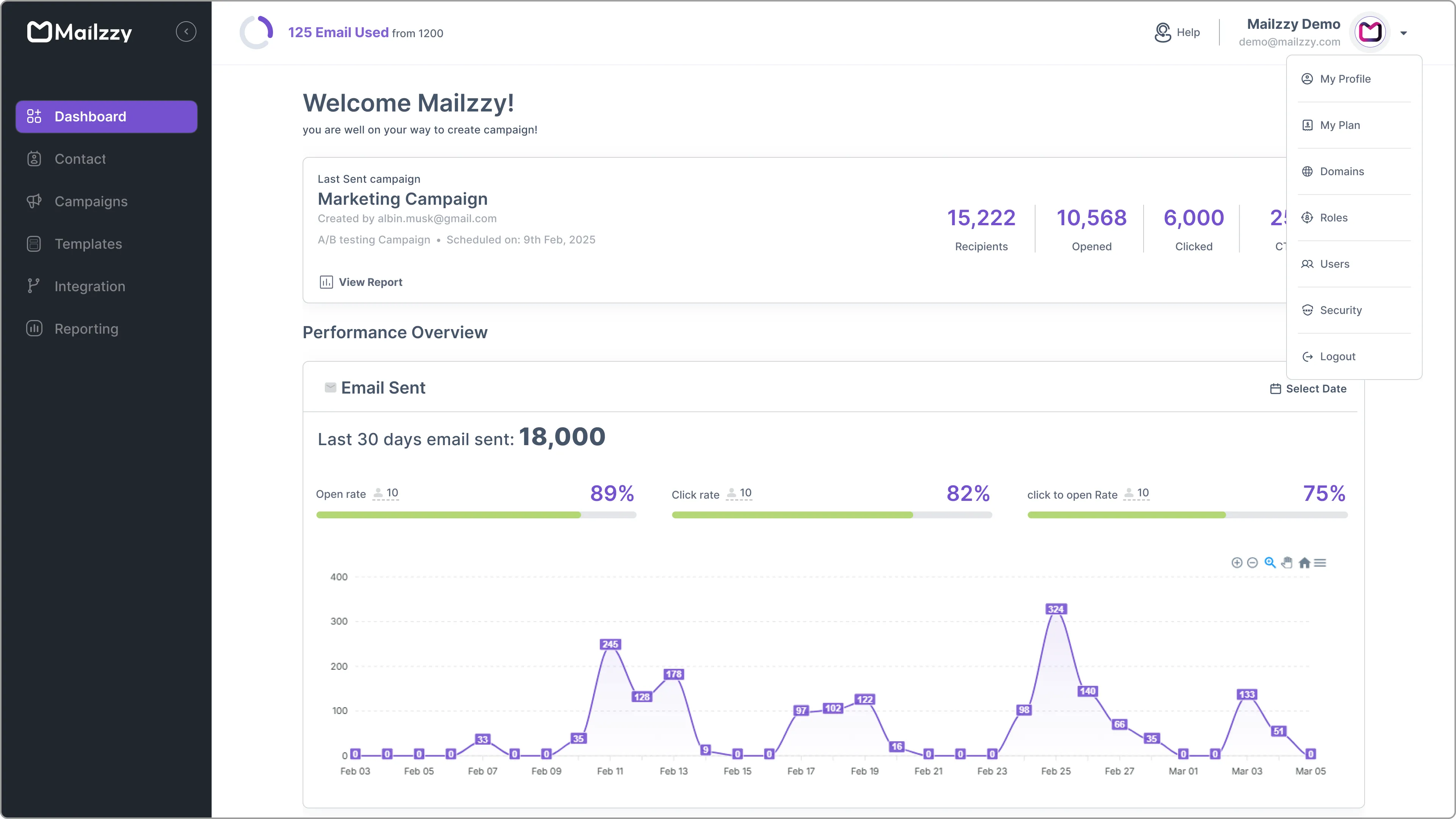
- Click Setup.
- Follow the on-screen instructions to link your authenticator app by scanning the provided QR code.
- Click on Create Ticket.
- Enter the code generated by the authenticator app, along with your Mailzzy account password.
- Click Verify.
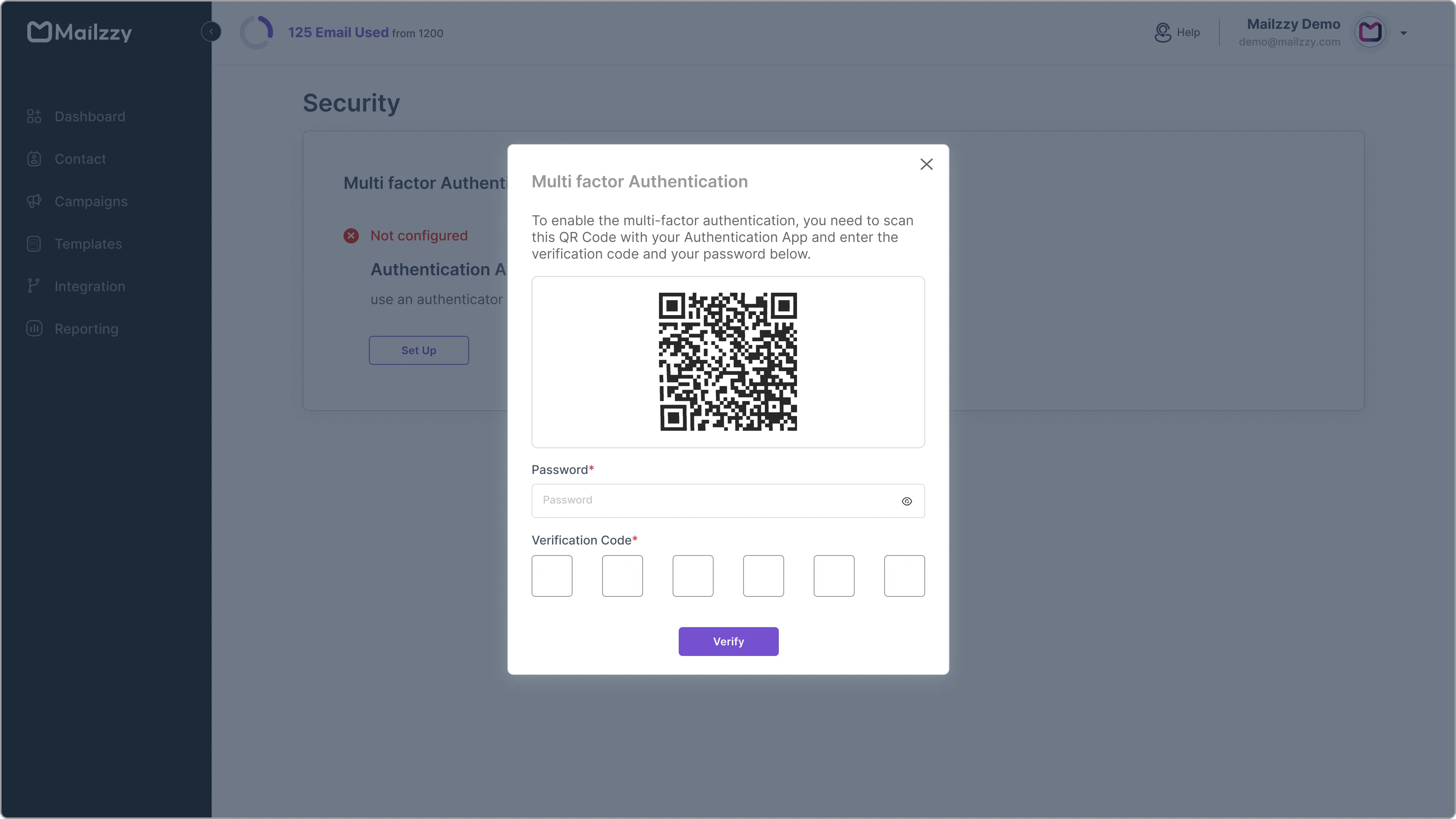
Once complete, your account will be more secure with two-factor authentication.
Let's keep in touch
Sign up for our weekly email marketing newsletter and Mailzzy updates.
For more details, review our Privacy Policy







