I can't log in to my account
Last updated on April 04, 2025
I Forgot My Password
If you're having trouble logging in, don’t worry! You can quickly reset your password and get back into your account. Simply follow these steps:
- On the login page, click Forgot your password below the password field.
- Enter your login email address.
- Click Send Instructions.
You’ll receive an email with instructions to reset your password.
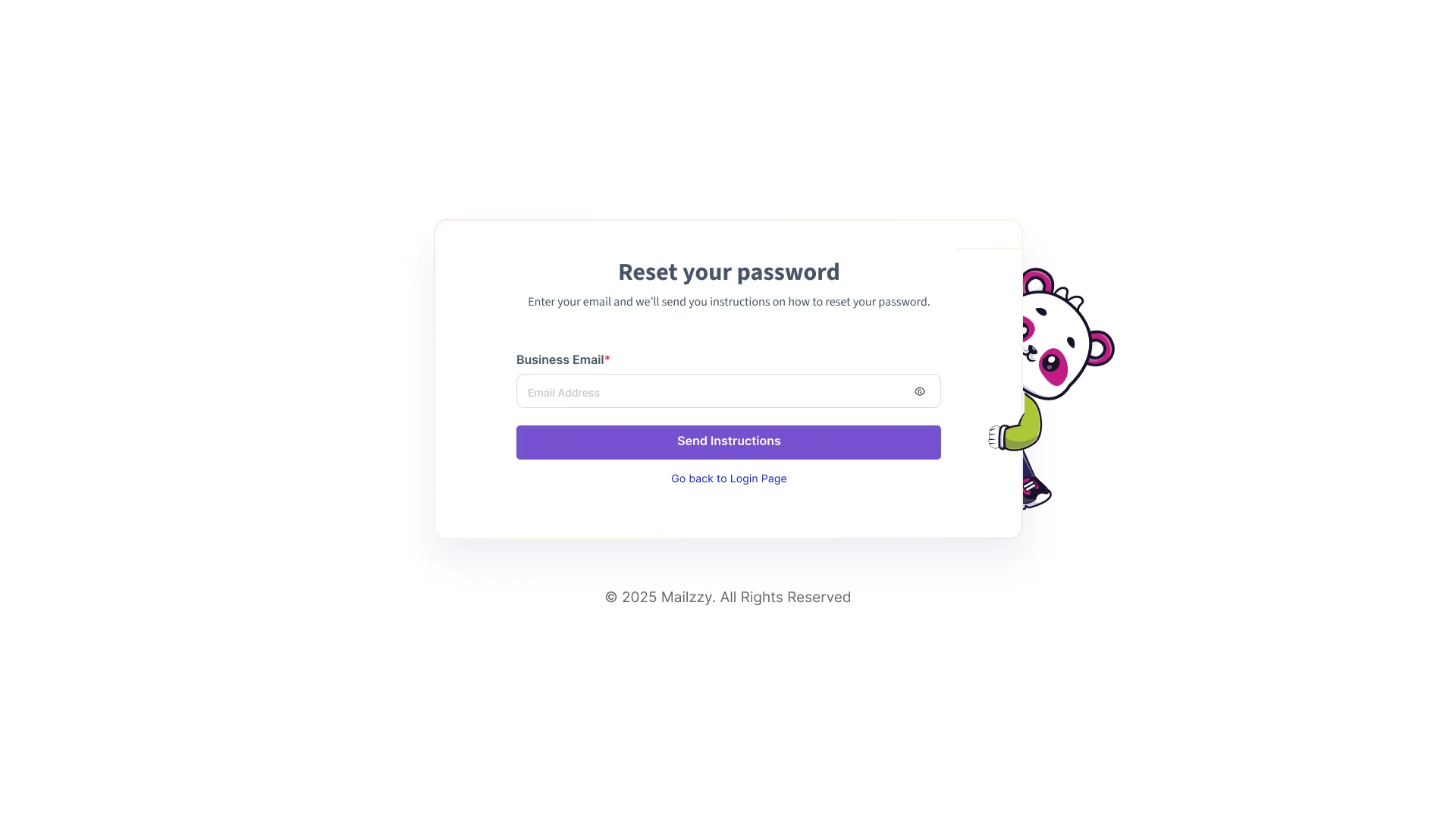
Didn’t Receive the Reset Instructions?
If you don’t find the email in your inbox or spam/promotions folder, please reach out to us at support@mailzzy.com. Our team will be happy to help you reset your password.
Can't Access My 2FA
Having trouble with two-factor authentication (2FA)? No problem! Just email us at support@mailzzy.com, and our team will assist you in regaining access to your account.
Still Can’t Log In?
If you’re sure your password and 2FA are correct but still can’t log in, try the following:
- Make sure you're logging in from https://send.mailzzy.com/
- Double-check your email address for typos.
- Ensure CAPS LOCK is not on.
- Try a different browser.
- Reset your password.
Lost Access to Your Email Address?
If you've lost access to the email linked to your account, please email us at support@mailzzy.com with both your old and new email addresses. Our support team may ask for additional information to verify your new email and help you regain access to your account.
Let's keep in touch
Sign up for our weekly email marketing newsletter and Mailzzy updates.
For more details, review our Privacy Policy







