Gain Insights with Our Email Campaign Reporting Tools
Easily export an email campaign report with Mailzzy’s advanced reporting features, empowering you to analyze and improve your marketing strategies.
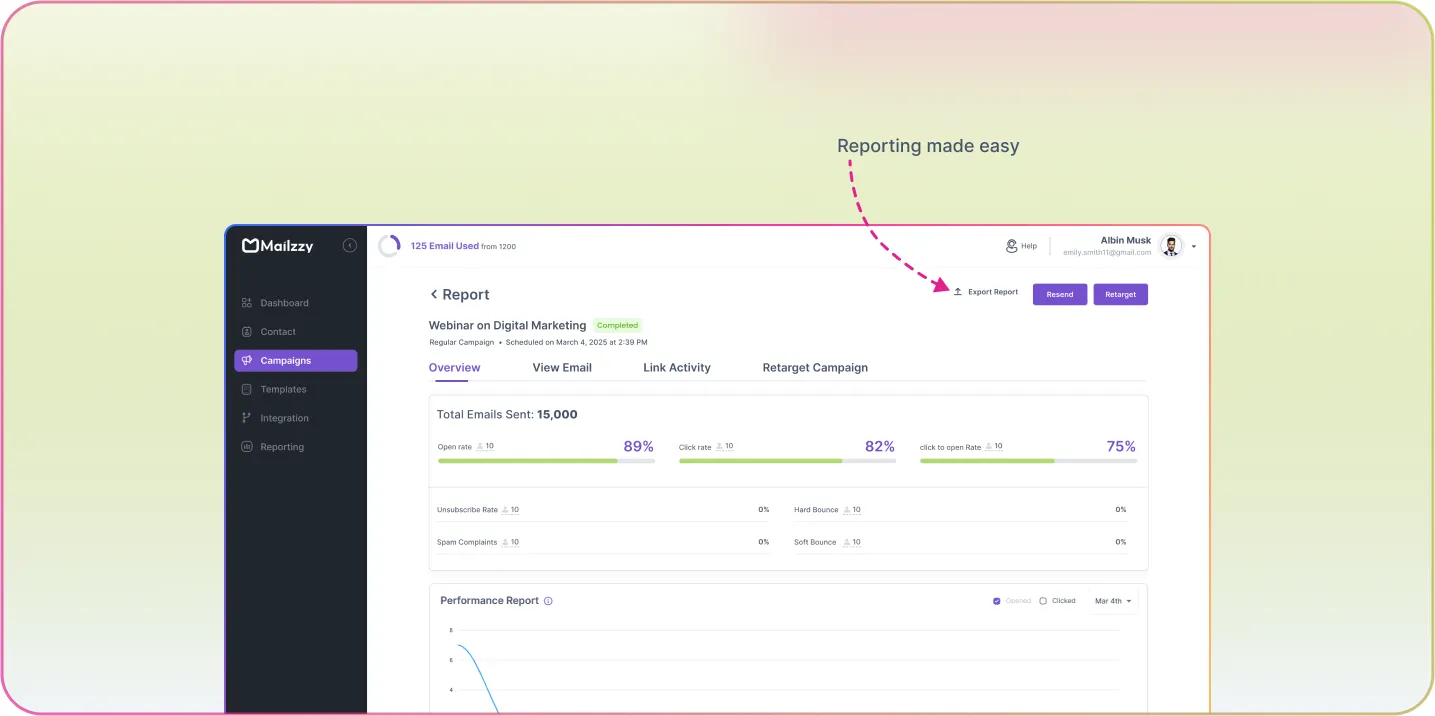
Detailed Analytics for Data-Driven Decisions
Mailzzy’s ability to export an email campaign report provides you with valuable insights into your marketing efforts. With our robust email analytics solution, you can effortlessly extract campaign data for detailed analysis, helping you identify areas for improvement and make data-driven decisions for future campaigns. Our email real-time reporting tools ensure you have access to up-to-date metrics, making it simple to track performance and optimize your email strategies.

How It Works
One-Click Export
With just a few clicks, you can export comprehensive reports detailing your email campaign performance.
Customizable Data
Choose from a variety of email campaign reporting metrics, such as open rates, click rates, bounce rates, and unsubscribe rates to include in your report.
Seamless Integration
Integrate your exported data with other analytics platforms or tools to enhance your overall marketing insights.
Applications & Examples
Performance Review
After each campaign, export reports to evaluate how well your emails performed, helping you identify successful strategies and areas needing adjustment.
Team Meetings
Use exported campaign reports during team meetings to discuss results and align on strategies for future campaigns, fostering a data-driven culture.
Client Reporting
Provide clients with detailed reports on their email marketing performance, showcasing metrics that matter most to them.
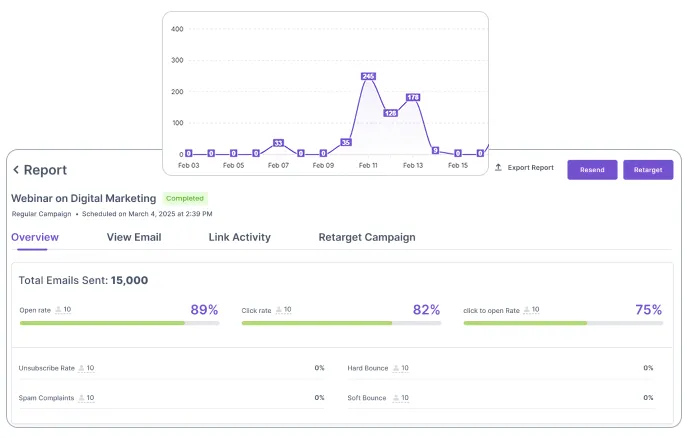
Frequently Asked Questions About Email Campaign Reporting
Have questions about exporting your email campaign reports? Find answers to common questions here.
In what formats can I export my reports?
We currently support exporting reports in Excel.
How often can I export reports?
You can export reports as often as you need. Our system generates real-time data, allowing you to access the latest insights whenever you want.
Do I need any special software to view exported reports?
No, you can view exported reports using standard software like Microsoft Excel (for CSV or Excel formats).
Let's keep in touch
Sign up for our weekly email marketing newsletter and Mailzzy updates.
For more details, review our Privacy Policy







