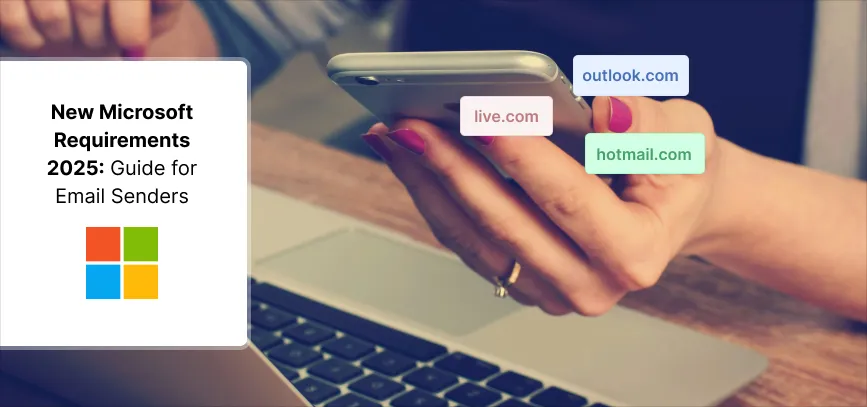
New Microsoft Requirements 2025: Guide for Email Senders
Prepare for Microsoft’s new email rules starting May 5, 2025. Set up SPF, DKIM, and DMARC correctly to stay out of spam and ensure inbox delivery.
Microsoft’s 2025 Email Sender Changes: What to Know
Building a Future-Proof Email Strategy
Email Deliverability Best Practices
What to do next
Conclusion
Microsoft will implement new authentication standards from May 5, 2025. The changes affect high-volume senders who deliver more than 5,000 emails daily to Microsoft's consumer domains like Outlook.com, Hotmail.com, and Live.com.
Microsoft follows Gmail and Yahoo's lead with these updates. Non-compliant messages will route to the Junk folder, and Microsoft might block them completely later. High-volume senders must properly implement SPF, DKIM, and DMARC authentication protocols.
Your emails need specific actions to reach Microsoft's inboxes correctly. Here's what you should know about these changes and the steps needed to maintain proper delivery.
Microsoft’s 2025 Email Sender Changes: What to Know
Microsoft's new email authentication rules will change how high-volume senders reach their users' inboxes. These changes will affect email deliverability for organizations sending to Microsoft's consumer domains starting May 5, 2025.
What are the Microsoft sender requirements?
The new rules target domains that send more than 5,000 emails daily to outlook.com, hotmail.com, and live.com addresses. Senders must follow these three authentication protocols:
- SPF (Sender Policy Framework): Must pass for the sending domain and list all authorized IP addresses/hosts
- DKIM (DomainKeys Identified Mail): Must pass to verify email integrity and authenticity
- DMARC (Domain-based Message Authentication, Reporting, and Conformance): Must have at least p=none policy and work with either SPF or DKIM (both are better)
Messages that don't meet these rules will go to Junk folders. Microsoft has made it clear that they might completely reject non-compliant emails in the future.
Why Microsoft is implementing these requirements
Microsoft wants to make email safer for everyone. These authentication standards help stop spoofing, phishing, and unwanted spam that put users at risk. This helps real senders get their emails delivered while protecting their brands from impersonation.
These changes show Microsoft's dedication to keeping digital communications trustworthy. Better authentication makes it harder for bad actors to pretend they're trusted brands.
How these changes align with Gmail and Yahoo policies
Microsoft's rules match what Gmail and Yahoo started doing in February 2024. This shows that strong email authentication is becoming the norm for big email providers.
After Google and Yahoo announced their changes in October 2023, Apple came up with similar best practices for iCloud mail. Apple hasn't set a strict deadline yet. These changes show email providers are working together to fight email threats.
What are the differences between sender requirements across providers?
The requirements are similar, but there are some key differences:
- Timeline: Gmail and Yahoo started enforcing rules in February 2024. Microsoft will start in May 2025.
- Unsubscribe standards: Gmail needs RFC 8058-compliant one-click unsubscribe. Microsoft just wants a clear unsubscribe link.
- Spam thresholds: Gmail has set a 0.3% spam rate limit. Microsoft hasn't given an exact number but will take action against rule-breakers.
Despite these differences, the message is clear: strong authentication is now essential to get emails delivered across major platforms.
Building a Future-Proof Email Strategy
A future-proof email strategy needs a detailed approach to maintain deliverability with major email providers, beyond just meeting Microsoft's authentication requirements.
What else should senders be doing?
Your sender reputation gets stronger when you follow these key practices:
- Maintain valid sender addresses: Make sure your "From" or "Reply-To" addresses can receive replies with proper MX records
- List hygiene management: Your bounce rates and spam complaints drop when you remove invalid addresses regularly (monthly or quarterly recommended)
- Transparent mailing practices: Subject lines must be honest, content should never deceive, and you need the recipient's consent
Senders who don't follow these practices might face negative consequences from Microsoft, including filtered or completely blocked emails.
What about one-click unsubscribe (RFC 8058)?
Microsoft hasn't made RFC 8058 support mandatory yet, unlike Gmail and Yahoo. One-click unsubscribe remains valuable for your email program.
Spam complaints drop by 30-40% when you set up one-click unsubscribe properly. Recipients can opt out easily without marking messages as spam, which protects your sender's reputation.
You'll need two specific headers to make this work: a List-Unsubscribe header with an HTTPS URI and a List-Unsubscribe-Post header that contains "List-Unsubscribe=One-Click". Your system must process all unsubscribe requests within 48 hours.
Creating engagement-focused content
Email deliverability depends heavily on engagement metrics. Research shows that 64% of top-performing marketers put content quality first to boost email engagement.
Your focus should be on:
- Creating tailored experiences: Brand loyalty among millennials goes up by 28% with personalized marketing
- Using responsive design: Emails should look good on every device
- Writing compelling CTAs Clear call-to-action buttons boost engagement
- Adding dynamic content: 84% of leading marketers use dynamic elements
Your email strategy becomes more effective when you blend technical compliance with engaging content. This approach meets Microsoft's standards and keeps recipients happy.
Email Deliverability Best Practices
Email deliverability in the Outlook ecosystem needs more than just meeting the 2025 authentication standards. Here are practical best practices that will keep your emails reaching inboxes effectively.
List hygiene and management
Good list hygiene is the life-blood of successful email deliverability. Clean your email lists monthly or quarterly to remove invalid and inactive addresses. Your sender reputation can take a hit from high bounce rates that lead to deliverability problems.
Remove hard bounces right away since these invalid addresses can't receive emails. Experts suggest keeping bounce rates under 0.5% to protect your sender reputation. On top of that, it helps to use double opt-in processes for new subscribers. This reduces the chance of invalid emails getting onto your list.
Sender reputation monitoring
Microsoft routes your emails to inbox or junk folder based on your sender reputation. You need to check multiple sources because reputation varies between providers.
SenderScore.org gives simple reputation metrics for free. Microsoft SNDS and Google's Postmaster Tools provide more detailed data. These platforms help you track deliverability rates, spam complaints, and overall reputation scores.
Amazon SES points to four key areas of reputation management for all senders: prevention, monitoring, analysis, and response. Look at these aspects regularly to keep your deliverability at its best.
Engagement metrics that matter
Email placement depends heavily on how recipients interact with your messages. These metrics matter most:
- Open rates: Shows how well subject lines work and overall interest
- Click-through rates: Shows if content connects and calls-to-action work
- Spam complaint rates: Keep these low to protect your reputation
- Unsubscribe rates: Shows if content stays relevant
Microsoft pays special attention to junk email complaints—they can significantly impact your domain's reputation. The key is to send targeted, relevant content that keeps recipients engaged and helps maintain a positive standing with inbox filters. Mailzzy helps you monitor these engagement metrics in real time and fine-tune your campaigns to improve inbox placement.
What to do next
Microsoft's new sender requirements will take effect in May 2025. The time has come to take action and ensure your emails keep reaching inboxes without any issues.
Start with a complete email authentication audit. Use verification tools to check your SPF, DKIM, and DMARC setup. This helps spot gaps or wrong configurations that might hurt deliverability. Most organizations don't realize they have missing or incorrect authentication settings.
Your next step should tackle authentication issues one by one:
- Verify and update SPF records to include only authorized mail servers. Remember SPF's 10 DNS lookup limit
- Implement DKIM signatures across all outgoing emails to prove they're genuine
- Enable DMARC with RUA reporting and begin with a p=none policy. This lets you track performance without affecting delivery
Set up a system to watch your authentication performance. Looking at DMARC reports helps you track email activity and catch unauthorized senders who might misuse your domain.
Before May 2025 arrives, strengthen your DMARC policy step by step. Begin with p=none to monitor without blocking. Move to p=quarantine next, and ended up with p=reject—the highest standard for email authentication.
Authentication isn't everything. Here's what else needs attention:
- Keep email lists clean by removing inactive recipients and bounced addresses
- Make sure unsubscribe links work and stand out in all messages
- Work with your ESP or email platform to check compliance
While handling technical aspects, think over updating your Outlook features. Tools like message pinning, email snoozing, and scheduled sending can streamline your workflow.
Microsoft's official communications will keep you updated about implementation timelines. Their blog posts will announce rollout schedules and rejection action dates.
Conclusion
Microsoft's new authentication requirements represent a radical alteration in email security standards for major providers. These changes might look daunting at first, but early preparation will give a smooth transition and help maintain your email deliverability.
You'll have plenty of time to test and refine your authentication when you start implementing now, well before the May 2025 deadline. A proper SPF, DKIM, and DMARC setup creates your foundation for reliable email delivery. Clean subscriber lists and content that connects with readers build on that foundation.
These requirements protect both senders and recipients effectively. Consider them opportunities to improve your email marketing and build trust with your audience, rather than obstacles.
Start by auditing your authentication setup today. Clean your lists and enhance your engagement strategies. This proactive approach helps you meet Microsoft's requirements while you retain control over deliverability with major email providers.
Also read

5 Hacks to Boost Your Email Marketing ROI Through Strategic Campaigns
Discover how to measure and improve email marketing ROI with 5 effective hacks. Optimize your campaigns for better performance and higher returns.

St. Patrick’s Day Email Campaigns with Luck-Inspired Marketing Ideas
Discover creative St. Patrick’s Day email campaign ideas to engage customers, increase sales, and make the most of this festive holiday.
Let's keep in touch
Sign up for our weekly email marketing newsletter and Mailzzy updates.
For more details, review our Privacy Policy








