
Step-by-Step Domain Warm-Up for Improved Email Deliverability
Master domain warm-up with this step-by-step guide. Learn how to build sender reputation, boost deliverability, and avoid spam folders with smart practices.
Why is this crucial for your email success?
Understanding Domain Warm-Up
Step-by-Step Guide to Warming Up Your Domain for Better Email Deliverability
Common Domain Warming Mistakes to Avoid
Warm-Up Once, Reap the Rewards Forever
Ever sent an important email campaign only to discover it landed in spam? That's where domain warm-up comes in - your secret weapon for inbox success!
Think of domain warm-up as building trust with Internet Service Providers (ISPs). Just like you wouldn't run a marathon without training, you can't start sending thousands of emails from day one. Domain warm-up is the gradual process of establishing your sender reputation by starting with small email volumes and slowly increasing them over time.
Why is this crucial for your email success?
- New domains are like newcomers at a party - ISPs watch them carefully for suspicious behavior
- A proper warm-up helps you avoid spam filters and blacklists
- Your emails have a better chance of reaching the primary inbox
- You'll build a solid foundation for long-term email deliverability
Understanding Domain Warm-Up
Think of domain warm-up like training for a marathon - you can't go from the couch to 26 miles overnight! Your email domain needs the same gradual build-up to reach peak performance.
A proper domain warm-up process typically spans 3-6 weeks. During this time, you'll slowly increase your email sending volume while Email Service Providers (ESPs) evaluate your sending practices and recipient engagement.
Here's what happens behind the scenes:
- ESPs watch your sending patterns closely
- They track how recipients interact with your emails
- Your domain builds a 'reputation score' based on these factors
Why can't you skip this step? Sending high volumes of emails from a cold domain raises red flags with ESPs. It's like a stranger suddenly showing up and trying to befriend everyone - suspicious, right?
Your goal is to build trust naturally. Start with small batches of emails to your most engaged contacts. As your reputation grows, ESPs will:
- Recognize your domain as legitimate
- Improve your inbox placement rates
- Reduce the chances of landing in spam folders
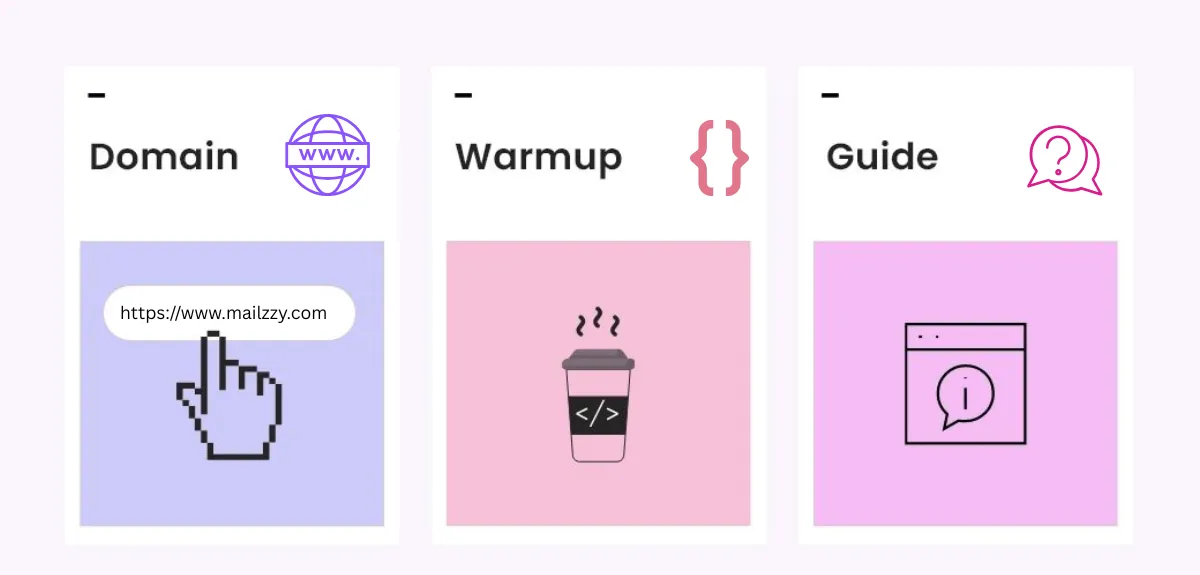
Step-by-Step Guide to Warming Up Your Domain for Better Email Deliverability
Let's dive into the essential steps to warm up your domain and boost your email deliverability success. These proven techniques will help you establish a strong sender reputation from day one.
Step 1: Set Up Proper Email Authentication
Email authentication is your digital handshake with Email Service Providers (ESPs). Think of it as your email's passport - it proves you're a legitimate sender and not an impersonator.
Here's how to set up your authentication protocols:
- SPF: Add a DNS record listing authorized IPs (v=spf1 ip4:YOUR.IP.ADDRESS -all)
- DKIM: Generate key pairs, add the public key to DNS, and configure the private key on your server
- DMARC: Start with p=none, set up reports, then move to quarantine or reject
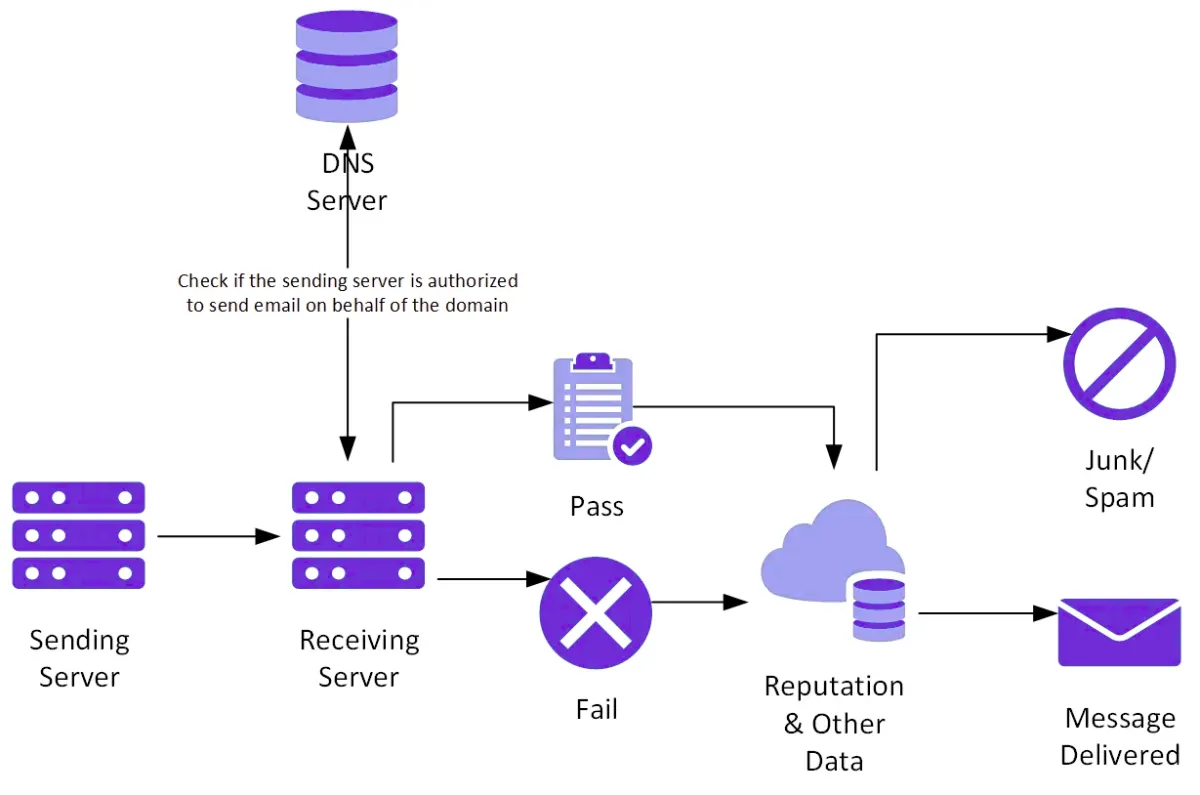
Step 2: Start Sending Small Volumes to Engaged Recipients
Think of domain warm-up like training for a marathon - you start with short distances before tackling the full 26.2 miles.
Start your email sending journey with just 50-100 emails per day to your most engaged subscribers. These are your email VIPs:
- Regular openers of your previous campaigns
- Recent subscribers who opted in directly
- Active customers who've purchased in the last 30 days
This small-volume approach sends positive signals to Email Service Providers (ESPs). When your engaged recipients interact with your emails - opening, clicking, or replying - ESPs note this behavior as a sign of legitimate sending practices.

Step 3: Gradually Increase Sending Volume Over Time
Ready to ramp up your sending volume? Let's do it the smart way!
Here's your volume increase roadmap:
- Week 1: Send 50-100 emails/day
- Week 2: Double your daily volume to 200-400 emails
- Week 3: Scale to 800-1,000 emails/day
- Week 4: Reach 2,000-4,000 emails/day
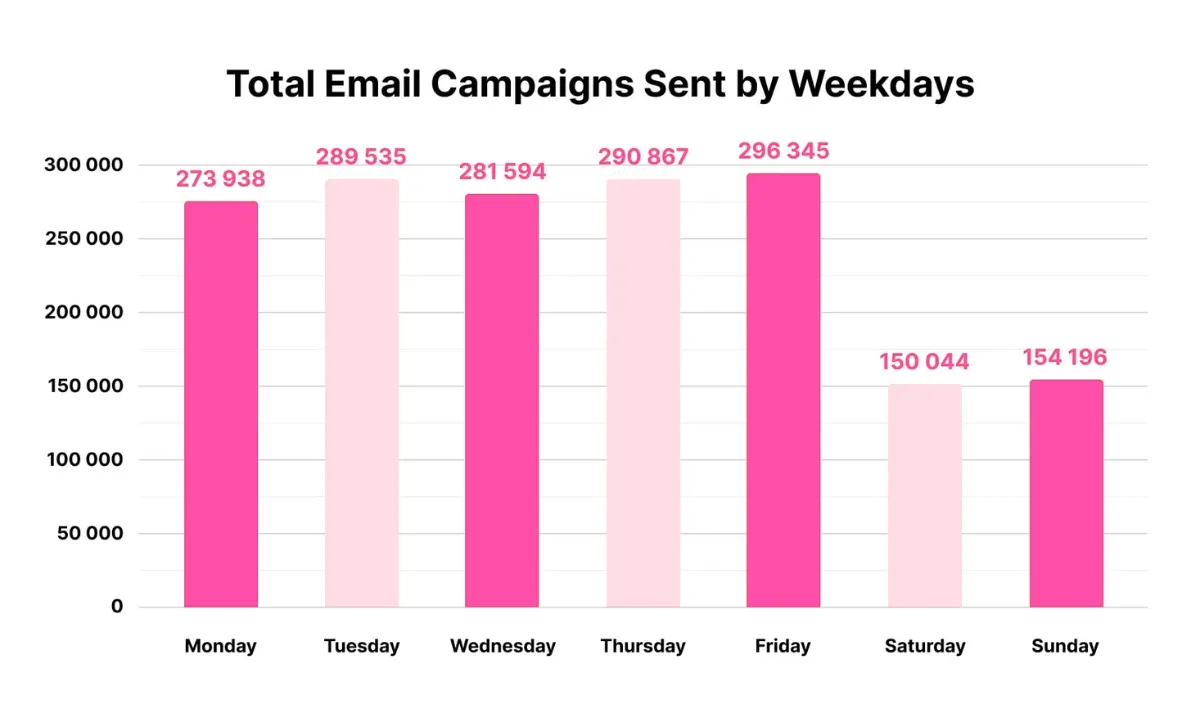
Keep these golden rules in mind:
- Stick to consistent sending times each day
- Add 2x your previous day's volume at maximum
- Space out your sends throughout the day
- Take a step back if you notice declining engagement rates
Step 4: Use Dedicated IP Addresses if Possible
A dedicated IP address is like having your own private highway for sending emails - no sharing, no interference from other senders, just your messages traveling smoothly.
With a dedicated IP, you have complete control over your sending reputation. When you use a shared IP, other senders' practices can impact your deliverability. But with your own IP, you're solely responsible for your domain's reputation.
Key benefits of dedicated IPs:
- Full control over managing your IP reputation
- Easier tracking and monitoring of your sending patterns
- Faster identification and resolution of any deliverability issues
- Protection from poor practices of other senders

Step 5: Monitor Engagement Metrics Closely
Think of your email metrics as vital signs for your domain's health. Just like a doctor monitors your heart rate, you'll need to keep a close eye on these key indicators:
Essential Metrics to Track:
- Open rates: Aim for 15-25% during warm-up
- Click-through rates: Look for 2-3% minimum
- Bounce rates: Keep under 2%
- Spam complaints: Stay below 0.1%
- Unsubscribe rates: Should not exceed 0.5%
Your engagement data tells a story about your domain's reputation. Low open rates might signal poor subject lines, while high bounce rates could indicate list quality issues.
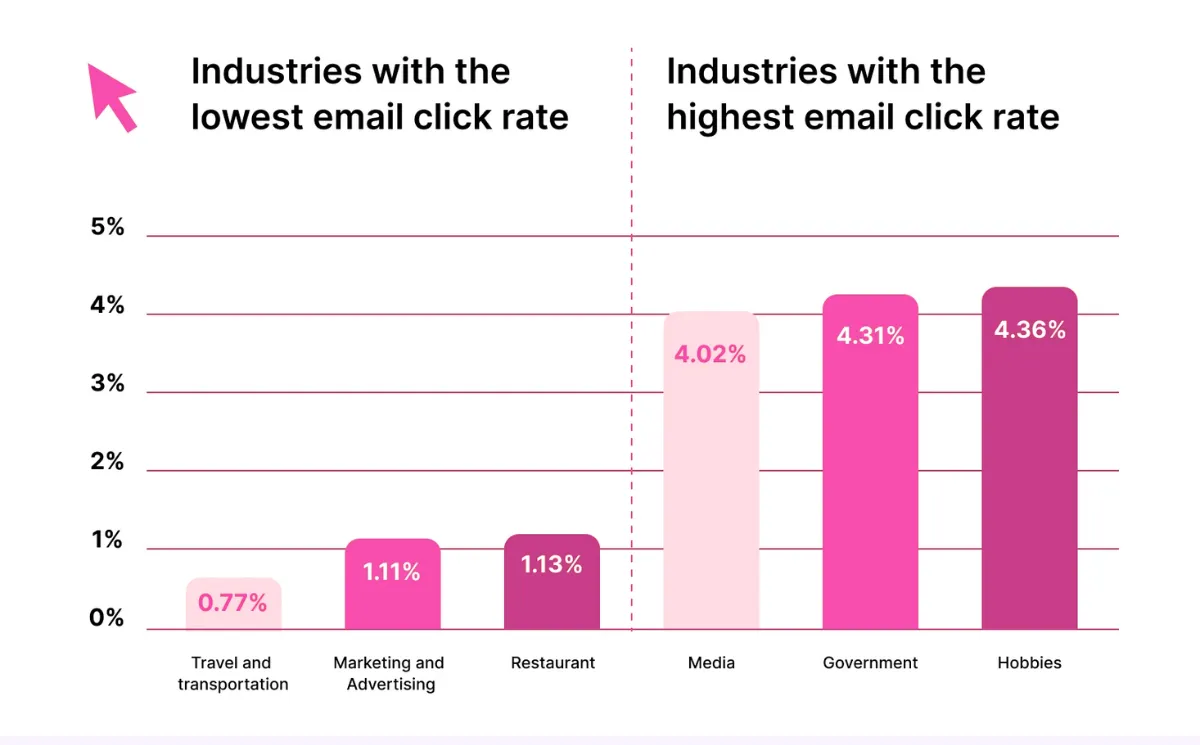
Red Flags to Watch:
- Sudden drops in open rates
- Spike in spam complaints
- Unusual bounce patterns
- Zero engagement from specific email providers
Use these insights to make real-time adjustments to your sending strategy. If Gmail users show low engagement, slow down sending to those addresses. When Yahoo recipients engage well, consider gradually increasing volume to that provider.
Step 6: Clean Your Email List Regularly
Think of your email list like a garden - regular maintenance keeps it healthy and productive!
A clean email list is your secret weapon for successful domain warm-up. Here's how to maintain it:
Remove These Subscribers:
- Emails that haven't engaged in 3-6 months
- Hard bounces and invalid addresses
- Role-based emails (info@, admin@, etc.)
- Disposable email addresses
- Misspelled domains (gmial.com, yaho.com)
Identify Spam Traps:
- Look for sudden drops in engagement
- Watch for old, recycled email addresses
- Use email verification tools to detect potential traps
- Remove addresses that trigger spam complaints

Common Domain Warming Mistakes to Avoid
- Rushing the Process: Speeding through warm-up is like sprinting a marathon — no shortcuts. Trust needs time to build.
- Inconsistent Sending Patterns: Random spikes in volume raise red flags. Steady progress beats sporadic intense efforts.
- Using Purchased Email Lists: Buying lists is like serving dinner to strangers — they’re likely inactive, contain spam traps, and unengaged recipients.
- Ignoring Authentication Setup: Skipping SPF, DKIM, and DMARC is like trying to enter a club without ID. ESPs need these to trust you.
- Not Testing Email Content: Untested emails may result in broken layouts, missing images, spam triggers, and poor user experience.
- Neglecting Engagement Metrics: Ignoring metrics leads to issues. Monitor open rates, clicks, and spam complaints to adjust your approach.
Warm-Up Once, Reap the Rewards Forever
Think of domain warm-up like laying the foundation for your dream house and investing early to build long-lasting success. A properly warmed domain acts as your digital passport to inbox placement, earning trust from email providers.
It gives you:
✅ Consistent inbox placement
✅ Higher engagement rates
✅ Protection from deliverability drops
✅ Flexibility to scale sending
Take your time — each email builds credibility. Once warmed up, maintaining your domain’s reputation is easier with clean lists and best practices. Warm-up isn’t just a step — it’s a long-term investment in email success.
Also read
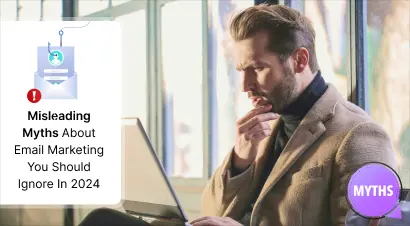
5 Misleading Myths About Email Marketing You Should Ignore In 2025
Uncover the truth behind 5 common email marketing myths. Improve your strategy in 2025 by ignoring misconceptions and focusing on proven tactics

International Women’s Day Email Marketing and Campaign Ideas
Increase your brand's impact this International Women's Day with our curated email marketing ideas.
Let's keep in touch
Sign up for our weekly email marketing newsletter and Mailzzy updates.
For more details, review our Privacy Policy








